
+- nixers (https://nixers.net)
+-- Forum: Desktop Customization, Efficiency, and Aesthetics (https://nixers.net/Forum-Desktop-Customization-Efficiency-and-Aesthetics)
+--- Forum: Desktop Customization & Workflow (https://nixers.net/Forum-Desktop-Customization-Workflow)
+--- Thread: Unix screen-shots thread! (/Thread-Unix-screen-shots-thread)
RE: Unix screen-shots thread! - kirby - 14-08-2013
(14-08-2013, 03:04 PM)Ippytraxx Wrote:(13-08-2013, 06:33 PM)kirby Wrote: Finally got dwm the way I wanted it, love this wm:Now rice Weechat and you're done!
Yeah I need to look into weechat, and cmus.
RE: Unix screen-shots thread! - DotDev - 17-08-2013
Arch Linux
OpenBox
For The interested I present my color scheme which I made 4Bit ( http://ciembor.github.io/4bit/ )
RE: Unix screen-shots thread! - Mafia - 19-08-2013
Horrible font choice.
RE: Unix screen-shots thread! - berk - 21-08-2013
FreeBSD, 2bwm
RE: Unix screen-shots thread! - yrmt - 21-08-2013
Breddy good, 10/10
RE: Unix screen-shots thread! - venam - 21-08-2013
I've changed my usual setup.
I had difficulties looking directly at the white so I'm now using a beige instead.
RE: Unix screen-shots thread! - berk - 21-08-2013
Nice setup, I like the borders. Uhm. Why do you shuffle OK Computer? :)
RE: Unix screen-shots thread! - kopri - 21-08-2013
I think I'm in love with your setup venam!
RE: Unix screen-shots thread! - kopri - 22-08-2013
I decided to go in a new direction after getting some inspiration from a blog.
Do you guys think it looks better now, or the way it was before?
RE: Unix screen-shots thread! - tbuck153 - 22-08-2013
Nice kopri. Whats the font in the bar? Im guessing the other font is tewi
RE: Unix screen-shots thread! - earsplit - 22-08-2013
BSPWM is god... ignore the RAM warning i'm doing a huge mysql import...
RE: Unix screen-shots thread! - yrmt - 22-08-2013
It looks great but I'd use bigger fonts and another irssi prompt :)
RE: Unix screen-shots thread! - earsplit - 22-08-2013
^ Unfortunately for me, at 1366x768 the only way i can code with 2 things side by side is by using a tiny font like lime. When I plug in my external, I use gohufont / tamsyn / terminus
RE: Unix screen-shots thread! - yrmt - 22-08-2013
Oh I understand. Have you tried setting up your irssi prompt like this:
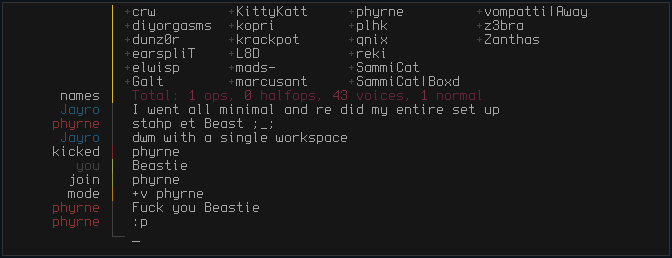
RE: Unix screen-shots thread! - kopri - 22-08-2013
(22-08-2013, 09:23 AM)tbuck153 Wrote:The font in the bar is called Dweep and the terminal is using uushi by phallus. I tried using Dweep in the terminal as well, but it would not render well for some reason.
RE: Unix screen-shots thread! - Mafia - 22-08-2013
Sexy.
RE: Unix screen-shots thread! - shtols - 22-08-2013
Everybody is out there riceturbating. And I'm sitting here openboxing.
RE: Unix screen-shots thread! - nrmc.dubz - 22-08-2013
Here my currently Arch Linux box
RE: Unix screen-shots thread! - yrmt - 22-08-2013
RE: Unix screen-shots thread! - yrmt - 22-08-2013
That feel.
RE: Unix screen-shots thread! - jmbi - 23-08-2013
This feel.
RE: Unix screen-shots thread! - Mafia - 24-08-2013
This nigga.. *_*
RE: Unix screen-shots thread! - jmbi - 24-08-2013
(24-08-2013, 10:36 AM)shix Wrote: Riced out p9.
Looks better with yrmt's gohufont:
RE: Unix screen-shots thread! - nrmc.dubz - 24-08-2013
rio looks bloody sexy
RE: Unix screen-shots thread! - srp - 30-08-2013
Brand new fedora install.
RE: Unix screen-shots thread! - venam - 30-08-2013
(30-08-2013, 03:23 PM)sticky Wrote: Brand new fedora install.The theme is too mixed up. Stick with one range of colors.
The left part of the screenshot looks good but the right part doesn't.
RE: Unix screen-shots thread! - jobss - 30-08-2013
(07-07-2013, 11:55 AM)theconjuring Wrote:Your Firefox is the stuff!
(02-01-2013, 07:43 PM)yrmt Wrote: [](http://fc06.deviantart.net/fs70/f/2013/001/8/0/unix__winter_and_mcdwm__by_ybeastie-d5q0uop.png)
I always wanted to know how to use Darwin. I tried once but was never able to get X.
RE: Unix screen-shots thread! - srp - 02-09-2013
Firefox looks like shit, new Slackware install.
RE: Unix screen-shots thread! - DotDev - 02-09-2013
(02-09-2013, 04:08 PM)sticky Wrote:
Firefox looks like shit, new Slackware install.
New Slack Install? with 940 pkgs, or do you mean Firefox :O
RE: Unix screen-shots thread! - jobss - 02-09-2013
(02-09-2013, 04:08 PM)sticky Wrote:Hey, that's me right there! Is there something wrong with your FF? Why are there no pictures being displayed?
Firefox looks like shit, new Slackware install.
&& Eminem is a BEAST!
EDIT: Lol wait, I know why :P You scrolled down to the bottom of the post, and the avatar goes on the top of the post.
![[Image: lHctxm8.png]](http://i.imgur.com/lHctxm8.png)
![[Image: ottKCZm.png]](http://i.imgur.com/ottKCZm.png)
![[Image: 9Jy7.png]](http://a.pomf.se/9Jy7.png)
![[Image: 4Rx6-118.png]](http://a.pomf.se/4Rx6-118.png)
![[Image: 8k0Y1hV.png]](http://i.imgur.com/8k0Y1hV.png)
![[Image: august_2013_setup_by_ybeastie-d6j9skl.png]](http://fc00.deviantart.net/fs70/f/2013/234/0/e/august_2013_setup_by_ybeastie-d6j9skl.png)
![[Image: dHdWogS.png]](http://i.imgur.com/dHdWogS.png)
![[Image: vbQ9wgv.png]](http://i.imgur.com/vbQ9wgv.png)
![[Image: u9SdLkJ.png]](http://i.imgur.com/u9SdLkJ.png)
![[Image: mEYtv4B.png]](http://i.imgur.com/mEYtv4B.png)